JavaScript通过onscroll实现页面顶部进度条效果
这篇文章由 DeathGhost 编辑,发布于
归类于 Javascript » 🏹系统分享 👋分享到微博 当前评论 0 条。
当我们获取页面内容高度、窗口可视高度及其可滚动高度值时,当页面的滚动条滚动时,我们可以通过该事件实现页面滚动进度条效果。
无意中浏览网页看到在鼠标向下滑动页面时,页面顶部以进度条的方式展示效果,在这里记录下自己玩玩。
使用场景:页面头部(header)绝对定位(absolute 或 fixed)或粘性定位(sticky)悬浮或固定的情况下,通过CSS渲染其展示效果,一定程度改善用户体验效果。
实现方法:首先获取三个值:页面总高度、可视高度及其可滚动高度,通过onscroll事件执行样式即可。
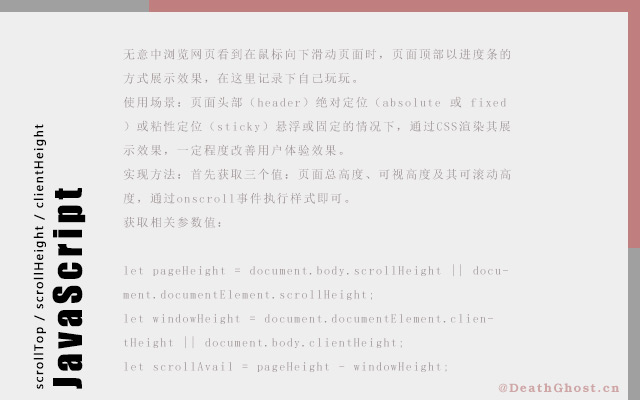
获取相关参数值:
let pageHeight = document.body.scrollHeight || document.documentElement.scrollHeight;
let windowHeight = document.documentElement.clientHeight || document.body.clientHeight;
let scrollAvail = pageHeight - windowHeight;在顶部区域需要展示的地方定义标签样式。e.g .
在所要展示的地方定义标签,绑定CSS,设置高度一定值,默认宽度为0即可
下面是PUG,SCSS写法演示
div.scrollBar.scrollBar{
position: absolute;
left:0;
bottom:0;
background-color:rgba($color: #0084ff, $alpha: .25);
width:0;
height:2px;
}然后我们在JavaScript中执行方法即可
标签元素宽度在滚动事件触发时 = (滚动条高度/可滚动高度)*100 '%';function scrollBar() {
let pageHeight = document.body.scrollHeight || document.documentElement.scrollHeight;
let windowHeight = document.documentElement.clientHeight || document.body.clientHeight;
let scrollAvail = pageHeight - windowHeight;
window.onscroll = function () {
let scrollTop = document.documentElement.scrollTop || document.body.scrollTop;
document.querySelector('.scrollBar').style.width = (scrollTop/scrollAvail)*100 '%';
};
}另外,浏览器窗口变更时,我们可以通过onresize属性resize事件去再次执行它,以免溢出。
window.onresize = () => scrollBar();最终完整的如下:
scrollBar();
window.onresize = () => scrollBar();
function scrollBar() {
let pageHeight = document.body.scrollHeight || document.documentElement.scrollHeight;
let windowHeight = document.documentElement.clientHeight || document.body.clientHeight;
let scrollAvail = pageHeight - windowHeight;
window.onscroll = function () {
let scrollTop = document.documentElement.scrollTop || document.body.scrollTop;
document.querySelector('.scrollBar').style.width = (scrollTop/scrollAvail)*100 '%';
};
}


